Lightspeed Retail Review
A full review of point-of-sale solution Lightspeed Retail.

Mark Hammersley
Last updated 7o August 2020

Lightspeed Retail
3.5 Stackupp rating
Pricing from
$ 69.00 / month
Free Plan?
No
Best for
small and medium-sized businesses that are looking for a fully integrated ecommerce solution that includes inventory management and store-building. Restaurateurs should also consider Lightspeed.Lightspeed Retail is a cloud-based, operating-system-agnostic point-of-sale system that’s aimed at small and medium-sized businesses. Lightspeed also offers dedicated solutions for restaurants and golf clubs. This review focuses on the point-of-sale system for brick-and-mortar retail outlets.
Overall, we thought that Lightspeed was a solid piece of software. It combines a well-designed (if occasionally clunky) back-office interface with feature-rich item management, excellent customer support, and in-depth analytics.
On the downside, we were dismayed by the lack of integrations with other inventory management and ecommerce platforms. If you’re looking for a solution that will connect seamlessly with your existing online store or inventory tools, then Lightspeed probably won’t meet your needs.
Is Lightspeed Retail right for you?
you’re a small or medium-sized business looking for a comprehensive, fully-integrated solution that combines inventory management, order fulfilment, and ecommerce.
Advantages
- Complete package combining POS, ecommerce, and inventory management.
- Browser-based and platform-agnostic.
- Advanced analytics and reporting.
Drawbacks
- No built-in payment processor.
- Lack of integrations.
- Advanced analytics is only available on premium plans.
Ease of Use
We found that Lightspeed was very easy to use, despite some user reports that the interface was clunky. It’s not the most intuitive of all the ecommerce solutions we’ve reviewed, but it’s far from complicated.
The iPad app interface follows a typical layout and allows users to create, continue, or cancel sales. In the back-office, a left-hand toolbar provides access to areas for processing sales, managing inventory, running analytics reports, and so on. Adding items is a straightforward process, with options for product variations, discounts, SKUs, etc.
What customers are saying...
"It was relatively easy to set up and I had lots of support!"
"Accessible anywhere. Ecommerce friendly."
"Nice user interface. Good features for a shop that does service work. "
Features
Lightspeed scored reasonably well in the features category. It has more or less everything you would expect from a point-of-sale system for brick-and-mortar retailers, including sales and customer management, sales histories, analytics, and intuitive back-office and front-end dashboards. Lightspeed also offers dedicated solutions for restaurants and golf clubs, each with an array of specialised tools.
There are a handful of downsides and caveats that sellers should be aware of, however. These include few native integrations for most well-known ecommerce platforms like Shopify, WooCommerce, BigCommerce etc.; somewhat limited support for different types of hardware; and a lack of availability of Lightspeed’s in-house payment processor in some countries, which means that you’ll have to use a third-party service). It’s possible to get around most of these shortcomings with the use of intermediary apps, but this approach may require extra learning time and costs.
Lightspeed is also platform-agnostic and browser-based, meaning that it runs on either Windows or macOS with Chrome or Safari. The sales app is currently only compatible with iPads, however, so this is something to keep in mind if you need to connect a portable POS to your register.
Finally, it’s worth keeping in mind that, while you can purchase the POS system separately, Lightspeed can also be leveraged as an all-in-one solution that allows retailers to take care of their POS, inventory management, analytics, ecommerce store, and even accounting. If this is something you’re looking for, then you should consider one of the higher-tier plans.
Integrations
Lightspeed didn’t score particularly well when it came to integrations. It’s important to keep in mind that Lightspeed is designed as an all-in-one platform capable of taking care of all aspects of a retailer’s online presence, inventory and fulfilment, and POS. Lightspeed even offers accounting tools. This means that there aren’t many native integrations for other platforms. In most cases, however, it is possible to link to other apps via intermediary integrations or third-party services.
Because Lightspeed doesn’t offer a built-in payment processor in all countries, several third-party options are supported. This is one area, however, where we felt that more could have been offered.
No big-name ecommerce platforms like Shopify, BigCommerce, WooCommerce, Magento etc. are supported directly. Tools like Kosmos, nChannel, and DataQlick, however, will allow for syncing with most major solutions, along with many inventory management platforms. Integrations like Sync2Sell also make it possible to connect with some seller marketplaces.
On the accounting front, Lightspeed doesn’t provide native connectors for Quickbooks or Xero. As a workaround, Amaka is supported, which a native integration which retailers can use to link up to most accounting apps. Lightspeed also offers a good selection of business integrations, including MailChimp, Kangaroo Rewards, and LoyalAction.
Finally, Lightspeed offers a handful of connectors for appointment booking, customer service, employee scheduling, payroll, and others.
How much does Lightspeed Retail cost?
Lightspeed is reasonably competitively-priced when compared to other similar POS solutions. There are five packages, along with a tailored enterprise option, available to brick-and-mortar retailers. They begin at $79/month and run up to $259/month. There are discounts available for annual payments, and additional registers cost $29/month.
Plans for restaurants and golf clubs are on a custom basis (you’ll need to contact the company) but start at around $70/month with extra costs for add-ons.
The basic POS package provides access to all sales and payment features and includes a free terminal. The big downside is that advanced analytics are only available on the highest-tier plan.
Help and Support
Lightspeed offers an excellent support package. If you’re looking for a little extra assistance when setting up your POS, then you’ll struggle to find better alternatives. User reviews are largely positive.
24/7 customer service is provided via email and phone, with lines for the UK, US and Asia. Support is free and included on all plans. Lightspeed provides one-on-one training for new users during onboarding, irrespective of the plan tier. This training consists of an online question-and-answer session, assisted software set-up, and optional follow-up.
Lightspeed also offers one of the most comprehensive resource hubs that we’ve seen. It includes extensive documentation, webinars, training courses, a community forum, and more.
The Bottom Line
While Lightspeed does have some downsides, we wouldn’t hesitate to recommend it to the right retailers. You should definitely consider it if you’re looking for an all-in-one solution that will cover POS, inventory management, ecommerce, and advanced analytics.
If you already have an ecommerce store or inventory management solution, the lack of native integrations may prove a little bothersome. Equally, you should keep in mind that Lightspeed’s system is designed to work optimally with iPads, although it will also run on Windows (assuming that you don’t need a mobile POS). There is currently no Android app.
Lightspeed offers a free trial, so if you’re a small or medium-sized business looking for a straightforward solution, then it’s worth giving a go. Don’t forget about the dedicated restaurant and golf club solutions, either.
Stackupp is reader supported. If you buy through links on our site we may earn an affiliate commission.
Related Reviews

3.9 Stackupp rating
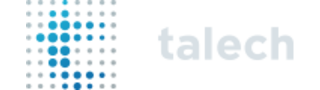
4.1 Stackupp rating

3.3 Stackupp rating
stackupp.com © 2021 | Privacy Policy