Vend Review
A full review of point-of-sale (POS) system Vend.

Mark Hammersley
Last updated 4o August 2020

Vend
4.0 Stackupp rating
Pricing from
$ 99.00 / month
Free Plan?
Trial
Best for
small and medium-sized brick-and-mortar retailers that require access to inventory management tools and want to sync data from their ecommerce store automatically.Vend is a POS (point-of-sale) and inventory management system aimed at small and medium-sized retailers, although larger custom plans for enterprises are available. New users can take advantage of a free trial.
It’s a popular, feature-rich solution that offers extensive functionality alongside its point-of-sale features. In particular, retailers have access to inventory management tools that sync with their existing online stores and third-party marketplace listings. An advanced analytics dashboard is also included.
Vend is suitable for mobile POS and integrates with a large number of third-party payment processors. It doesn’t offer its own native payment processor but users aren’t charged any additional fees.
Is Vend right for you?
you’re a small or medium-sized retailer looking for an easy-to-use, feature-rich point-of-sale system for your brick-and-mortar outlet that comes with excellent customer support.
Advantages
- Cloud-based solution, so retailers aren’t restricted by their operating system.
- Easy-to-use interface.
- 14-day trial and good support.
Drawbacks
- No native payment processing option.
- While the feature-kit is very good, large enterprises may need more advanced tools.
- Limited employee permission settings.
Ease of Use
Vend scored very well for ease-of-use on all devices, including desktops, iPads, and mobiles. The central dashboard, which links to dedicated areas for reporting, sales, product management, and saved customer details, is minimal and intuitive. Vend integrates with multiple hardware and checkout providers and also provides a customer-facing interface (such as for entering email addresses).
What customers are saying...
“I love Vend. It’s one of the easiest platforms to use, and I have used a lot.”
“Absolutely love the ease of use of Vend.”
“Great easy to use systems on the front-end.”
Features
Vend has an excellent set of features and, most store-owners and managers will find everything they need. Vend provides integrations with various payment processors, a simple, easy-to-use dashboard and sales interface, secure cloud back-ups, an outstanding customer service package, support for promotions, gift cards, and product variations, and in-depth analytics.
As a cloud-based solution, Vend will run on Windows, Android, iOS, and macOS. Vend also integrates with a wide variety of hardware suppliers. A dedicated app means that mobile devices and iPads can be used to create ePOS (electronic point of sale) stations in conjunction with a main register.
Centralized management of multiple retail outlets and advanced analytics are available on the “Pro” and “Enterprise” plans. Users on the “Lite” plan have access to a limited set of analytics tools.
It’s worth pointing out that while Vend brands itself as an “inventory management” app, its functionality in this area is only really suitable for brick-and-mortar stores. If you need to manage inventory and fulfillment for your ecommerce store, you should look for a dedicated inventory management solution. Vend is perfectly suitable, however, for managing in-store inventory. What’s more, it will integrate with many of your other retail channels, allowing for the seamless flow of data between platforms.
Integrations
Vend offers a good - but not mind-blowing - selection of integrations. Some users have complained that the integrations or “add-on” library could be more extensive. That said, small and medium retailers will likely find everything they need. Just be sure to check that any integrations you absolutely require are included before you subscribe to a paid plan. It was also a little unfortunate that Vend hasn’t built a connector for Zapier, which would have overcome many of the shortcomings of the current library (although a similar app, Workato, is supported).
So what does Vend offer? On the accounting front, users can link up to QuickBooks (online version), Xero, MYOB, and Accounts Portal.
Supported ecommerce platforms include BigCommerce, WooCommerce, Shopify, Ecwid, Pointy, Near St, and Magento (through Vortex HQ). You can also connect Vend with some ecommerce platforms using ShopIQ as an intermediary (if you have an account and want to take advantage of its omnichannel analytics tools). As Vend doesn’t offer direct integrations with third-party marketplaces (like Etsy, eBay, and Amazon), data must be processed by your ecommerce platform or your inventory management solution before syncing. Inventory management integrations include Unleashed, Ecomdash, and Orderhive.
Finally, Vend offers a handful of marketing, scheduling, and deep analytics (including Vonto and 9Spokes) integrations. For enterprises, NetSuite is supported. Link-ups with other leading ERPs are currently in development.
How much does Vend cost?
Vend has a reasonably competitive pricing model. Smaller retailers with a low number of registers will find the pricing reasonable. For larger brands, however, with multiple locations and sales-points, expenses can quickly add up. It costs an extra $59/month to add cash registers. That said, the “Enterprise” plan, which is offered on a custom pricing model, is worth exploring.
There are three plans - Lite, Pro, and Enterprise. The Lite plan is suitable for stores with up to $20,000 in turnover a month. Pro and Enterprise allow for unlimited turnover.
Notably, Vend doesn’t charge any fees on top of those required by payment processing providers.
Help and Support
Vend really shines when it comes to customer support. The Vend customer service team, which has won multiple awards and has offices around the world, is available via email or in-app live-chat. Phone support is also offered on all plans.
Dedicated onboarding assistance and a personal account manager are both included on the “Enterprise” plan. Users can also pay extra for one-on-one training, with several service packages available). There’s also the option to search for a local Vend specialist to help with hardware installation and account setup.
Finally, Vend offers a wide selection of training materials, including webinars, courses, and in-depth documentation.
The Bottom Line
Overall, we were very impressed with Vend. As a POS system, it’s reasonably priced, has a good selection of features, and is very intuitive and easy to use.
It’s best for small and medium brick-and-mortar retailers. So if you fit into this category, it’s well worth taking advantage of the free trial. It’s also a good option for sellers that have an online presence and want a POS that will sync with their ecommerce stores and inventory management apps.
There are a small handful of downsides, including a somewhat limited integrations library, the absence of a native payment processor (although most popular third-party options are supported), and limited enterprise features, such employee permissions. Most retailers won’t find these drawbacks to be an issue, but they should be considered when evaluating the software.
Stackupp is reader supported. If you buy through links on our site we may earn an affiliate commission.
Related Reviews

3.9 Stackupp rating
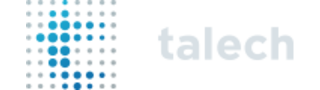
4.1 Stackupp rating

3.3 Stackupp rating
stackupp.com © 2021 | Privacy Policy