WooCommerce Review
A full review of WooCommerce, the ecommerce platform of choice for WordPress users.

Daniel Adams
Last updated 10o July 2020
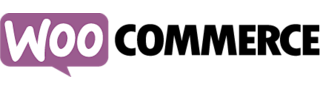
WooCommerce
3.8 Stackupp rating
Pricing from
N/A
Free Plan?
Yes
Best for
If you want to run your store on WordPress, then WooCommerce is hands-down the best choice. It’s ideal for small and medium-sized retailers, but larger enterprises might struggle.WooCommerce is an open-source ecommerce platform for WordPress users. It’s one of the world’s most popular ecommerce platforms, and retailers can add unlimited products.
WooCommerce has a lot of great features, including an intuitive management dashboard, an extensive integration and theme library, and an active community. What’s more, WooCommerce is completely customizable and completely free.
While WordPress users won’t find a better solution than WooCommerce, there are downsides.
Because WooCommerce isn’t a hosted solution like Shopify or BigCommerce, you are responsible for taking care of backend tasks like hosting, security and maintenance. Some features that larger retailers require are also missing.
Is WooCommerce right for you?
Use Woocommerce if you like WordPress and want an easy-to-use ecommerce solution. It’s ideal for smaller retailers that are familiar with WordPress and are looking for a cost-effective platform.
Advantages
- Integrates seamlessly with WordPress.
- Open-source and customizable with unlimited products.
- Comes with an extensive library of themes, integrations, and add-ons.
Drawbacks
- Because it’s not a hosted solution, you have to take care of maintenance and security.
- Costs for themes, customer support, and integrations can add up.
Ease of Use
WooCommerce is very easy to use. A set-up wizard walks you through the initial process of setting up your store.
Carrying out typical ecommerce tasks, like adding product inventory, processing orders, and launching promotions and discounts, is straightforward. WooCommerce offers a simple and intuitive dashboard that WordPress users will find familiar.
Choosing a theme and integrating with third-party services (like shipping providers, payment gateways, and email marketing apps) is also relatively straightforward. WooCommerce utilizes “extensions” to offer an array of features, although some of these extensions are quite pricey.
If you have any problems, you can pay for dedicated support or consult the large community of WooCommerce users.
What customers are saying...
“The best eCommerce platform available!”
“Such a good product running perfect for 6 months now. Thanks and keep up the good work.”
“This is incredible shopping cart. So professional solution with huge amount of add-ons. Thank you for your work!”
Design Templates
WooCommerce is one of the most customizable ecommerce platforms on the market. The WordPress editor makes it easy for users with no coding experience to tweak their storefront.
Deeper backend changes are also possible because WooCommerce is built on open-source software. Plugins allow for a host of minor changes, while more experienced developers can alter virtually any aspect of the core files.
If you don’t have any coding experience but want to make more complex changes, you can always enlist the help of a WooCommerce developer.
Along with a handful of free themes, WooCommerce offers a number of paid themes, most of which cost $39.
WooCommerce Examples
How much does WooCommerce cost?
WooCommerce operates a unique revenue model. The basic plugin is free. Assuming that you have a WordPress site already, you can get up and running without having to pay anything.
WooCommerce makes money by selling plugins, themes, and support. So it’s important to account for these costs. Certain features that many retailers would consider essential, such as customer reviews, geo-targeting, customer services, and discount codes, can only be added through extensions that often cost several hundred dollars.
What’s more, customer support is only offered for WooCommerce products and via support tickets. For customization support, you’ll need to hire a WooCommerce developer, which can be costly.
Help and Support
WooCommerce support is a mixed bag. Because it’s a free WordPress plugin, customer service is not included as part of the core package.
If you need dedicated technical support, you’ll have to hire a “WooExpert”. WooCommerce provides basic general support and dedicated support for paid products like themes and extensions through help tickets.
That said, WooCommerce has an active community of users that are happy to help solve minor problems, along with extensive documentation.
The Bottom Line
WooCommerce has many positives and only a handful of negatives.
If you’re thinking about WooCommerce, first make sure you wouldn’t prefer a fully-hosted solution like Shopify or Big Commerce. Out-of-the-box solutions come with dedicated customer service, an array of features, and all backend tasks are taken care of.
If, however, you’re looking for a cost-effective solution that integrates seamlessly with WordPress, and don’t mind looking after hosting yourself, then WooCommerce is ideal. A large library of extensions means that you won’t miss any features, and an active community of users is on hand to help you troubleshoot any issues.
What’s more, as an open-source platform, WooCommerce allows for almost unlimited customization.
Evaluate the cost of extensions and hosting before you decide to go all-in. And don’t be afraid to give WooCommerce a test-drive. It’s free, after all.
Stackupp is reader supported. If you buy through links on our site we may earn an affiliate commission.
Related Reviews

3.8 Stackupp rating

3.8 Stackupp rating

4.3 Stackupp rating
stackupp.com © 2021 | Privacy Policy


