Squarespace vs. Amazon FBA
Looking for ecommerce software? Here's how Squarespace and Amazon FBA stack up.


Daniel Adams and Mark Hammersley
Last updated 10o January 2021
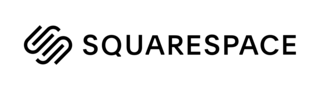
Squarespace
4.5 Stackupp rating
Pricing from
$ 16.00 / month
Free Plan?
Trial
Best for
It’s best for small and medium retailers that don’t need extensive support for different languages and access to a large integration and extension library.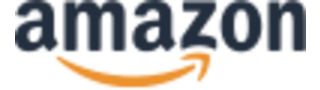
Amazon FBA
3.4 Stackupp rating
Pricing from
$ 0.99 / month
Free Plan?
No
Best for
online sellers with limited product ranges. It is also a good option for retailers with established stores that want to take advantage of Amazon’s significant reach.Squarespace or Amazon FBA: Which is best?
Can't decide between Squarespace and Amazon FBA?
Find the best platform for you with our side by side comparison of Squarespace and Amazon FBA. See how each platform stacks up across ease of use, design, support and value for money.
Let the comparison begin. Don't worry, we'll guide you.
Is Squarespace right for you?
Squarespace Commerce is an excellent choice for retailers that want to create and manage a stylish store. The platform is easy-to-use, includes a wide selection of features, and allows for unlimited products.
Squarespace Commerce is the “cool kid” of site-builder ecommerce platforms. Users have access to a powerful set of features - including unlimited bandwidth and storage, analytics, and POS - along with a library of sleek, professional templates.
It’s a fully-hosted solution, so you won’t have to take care of any backend tasks.
But while we like Squarespace Commerce, it’s not perfect. The editor does take a little getting used to. What’s more, the number of integrations on offer is a little limited.
Advantages
- Easy-to-use site builder and management dashboard.
- Stylish and professional themes
- Unlimited products
Drawbacks
- Promotion features only available on top plan.
- Small number of themes.
- Number of integrations is limited.
Use Squarespace Commerce if you’re looking for a platform that combines ease-of-use with the option to take advantage of more advanced features like POS, discounts and promotions, and theme editing.
Is Amazon FBA right for you?
Amazon FBA (Fulfillment by Amazon) is Amazon’s in-house fulfillment service for sellers. Instead of taking care of the storage and delivery of products themselves, sellers who opt for Amazon FBA can use Amazon’s warehouses and logistics networks. This can significantly reduce financial and administrative burdens.
It’s important to recognize that Amazon FBA is an additional service for Amazon sellers. It will only meet your needs if you already intend to sell products on Amazon. It is not a self-contained ecommerce solution that will allow you to list a wide array of different items and keep all the revenue from sales. What’s more, Amazon takes a significant cut of the final purchase price. You will also have to compete with other sellers in the marketplace.
With all that in mind, it’s essential to weigh up the benefits associated with access to the world’s single largest retail market with the cons of hefty fees, limited control, and high levels of competition.
Generally speaking, small retailers that don’t want to deal with the hassle of managing an entire ecommerce store (and all the technical, marketing, and logistical tasks this involves) will find a lot to like in Amazon FBA. Equally, retailers with established stores that want to bring their best products to a broader market should consider Amazon FBA.
Finally, keep in mind that running a successful business on Amazon FBA requires a unique skill-set. It’s a different ballgame to running a “traditional” ecommerce store, and this should be accounted for. You will need to familiarize yourself with topics like competitor research, keyword analysis, product page optimization, results page optimization, and so on.
Advantages
- Access to one of the largest retail markets in the world.
- Limited logistical and administrative burden.
- No need to run your own ecommerce store.
Drawbacks
- High listing and fulfillment fees.
- Lack of control over design of product pages.
- Relatively high startup costs for initial order.
you are a small independent retailer who doesn’t want to run their own store and handle complex back-end logistical tasks. Amazon will do a lot of the hard work for you while providing access to a large retail marketplace.
Ease of Use
Our first comparison criteria, ease of use. Why? Because it’s the most important.
Think about it. You don’t want to invest a lot of your precious time setting up an online store and tweaking the design only to find out that it’s a pain in the butt to manage day to day.
We take a look at how simple the Squarespace and Amazon FBA platforms are to run.
How easy is Squarespace to use?
While the site-builder is very easy to use, it does take a little getting used to. Once you’ve familiarized yourself with the basics, however, you’ll have no trouble changing everything from your logo to your color scheme.
The management dashboard, from where users manage listings, orders, and analytics, is intuitive and easy to navigate.
What Squarespace customers are saying...
Beautiful template designs, user-friendly features, website is loading well. Very well coded and developed.
Easy to use, hugely customizable, great templates.
I love Squarespace. I have built my entire business on Squarespace, to annual revenues of over 500K.
How easy is Amazon FBA to use?
Amazon FBA is managed through “Seller Central”, an online dashboard that all Amazon merchants use to manage their inventory, product listings, storefronts, and analytics.
The interface is very user-friendly, and you can add and configure products quickly. There is a substantial amount of help documentation online through the “Seller Central” portal and Amazon also offers an “Amazon Seller App” for mobile devices. All in all, it’s a very good option for beginners, along with retailers who have limited technical expertise.
Configuring fulfillment options is also a straightforward, linear process and is completed within the “Seller Central” area once products have been added to a catalog.
Finally, you can manage your own independent store, which will show all your Amazon listings, via the “Stores” tab.
What Amazon FBA customers are saying...
"This website is good for beginners who want to earn."
"This platform is the most solid on the web to sell products online."
"They have never failed to pay me and they have been supportive when deviant customers have tried to steal from me."
Design
Powerful features are great, but we all know first impressions count. So, do Squarespace and Amazon FBA templates actually look any good? See for yourself. We outline each platforms design options, plus showcase a few real life examples.
How good are Squarespace's themes?
Squarespace Commerce strikes a rare balance for an ecommerce website builder by combining intuitive, accessible customization tools with the option to make more advanced code changes.
Because the site-builder has a lot of options, it does require a little familiarization. But once users have overcome that initial hurdle, an array of customization opportunities open up.
The only downside is that, while the templates are beautifully-designed and mobile-optimized, only ten are offered. If you’re thinking about opting for Squarespace, check that one of the themes meets your needs before signing up to a paid plan. There’s a free trial, so you can take the platform for a test-drive first.
Squarespace Examples
How good are Amazon FBA's themes?
Amazon doesn’t offer much in the way of design freedom. Sellers can only customize specific product page elements, such as the title and description, images, and in-depth “body copy”. The layout and overall page design cannot be altered.
Once they have registered their brand, sellers can also open their own Amazon storefront, which affords a greater (albeit still limited) level of design flexibility.
If you’re looking for complete control over your store, you will likely find that a self-managed ecommerce solution like Shopify or WooCommerce better fits your needs.
Amazon FBA Examples
How much do they cost?
Everyone’s favourite topic - pricing. Let's dive in to see if Squarespace or Amazon FBA offers better value for money.
How much does Squarespace cost?
All in all, Squarespace offers excellent value for money. The feature-set is extremely robust and includes unlimited products, multi-channel management (through the “Shopping Feed” integration), POS, abandoned cart emails, customer accounts, and more. It’s also possible to sell digital products and subscription services.
The only area where Squarespace falls is the limited add-on library. Compared to a solution like Shopify, Squarespace doesn’t offer smaller, less obvious features like countdown timers or personalized promotions.
To take advantage of all the features, you’ll need to sign up for the “Advanced” plan, but smaller retailers will get by happily on the “Basic” plan. The “Business” plan offers a limited feature-set and is designed for webmasters that want to sell a small number of products.
How much does Amazon FBA cost?
“Value for money” is a slightly mixed bag when it comes to Amazon FBA. It’s important to stress that all serious Amazon FBA sellers will have to purchase a subscription to an Amazon Seller account. There are two plans available. The “Individual” plan is free, but a charge of $0.99 per item sold is collected. The “Professional” plan is $39.99 per month.
On the surface, these figures don’t seem significant. It’s when you get down to the nitty-gritty of item fees that a more precise picture starts to emerge. FBA sellers have to account for several charges: a referral fee (which can be up to 15% of the item sale price, a storage fee), storage costs, and a fulfillment fee. All of these can quickly add up, so it’s essential to familiarize yourself with the fine print and do all your calculations to ensure you can make a sustainable profit.
Help and Support
If things go wrong (and they often do) you need to know someone’s there to help get you back on track. So, how does Squarespace's and Amazon FBA's support measure up?
How good is Squarespace support?
The support package offered by Squarespace is excellent and users generally report high levels of customer satisfaction.
Customer support is available 24/7 via email and on Twitter. Live chat is available between 4 AM and 8 PM on weekdays.
Because Squarespace is a well-known and popular site-builder, a large community of users are active on the forums, which is another bonus.
How good is Amazon FBA support?
Amazon provides support to sellers through online tickets and has published extensive online documentation and training for new users. There is also an active community forum where it’s possible to get answers to questions.
While the support options are reasonable, we would like to have seen phone and email support in conjunction with the options already on offer.
The Bottom Line
The final say. Let's wrap up our thoughts on each platform.
Squarespace: Our Verdict
Squarespace is a popular ecommerce platform and site-builder with a loyal band of users. If you’re looking for an easy-to-use solution with a comprehensive and powerful set of features, then take advantage of the free trial and give it a test-drive.
One of the best aspects of Squarespace is its applicability to retailers with a range of coding abilities. Non-developers can take advantage of the feature-rich site-builder (which is easy to navigate one you’re familiar with all the options) and build a highly-customized site. Developers, on the other hand, can customize and alter a site’s code extensively using the “Developer Mode”.
So what about the downsides? While we’re big fans of Squarespace, it’s not all sunshine and roses. Although the feature-set is excellent - covering omnichannel listings, customer accounts, POS, promotion features, and email marketing - the integration library is a little sparse. Without coding experience, retailers will find it difficult to add smaller features, like countdown timers or personalization, without advanced coding abilities. If you want access to a large add-on library, a solution like Shopify might be preferable. Furthermore, while the themes on offer are superb, there’s only ten of them.
Amazon FBA: Our Verdict
The FBA (Fulfilment by Amazon) program has done a lot to open up Amazon’s sizable marketplace to new sellers and streamline the often-complex process of storing items and fulfilling purchases.
If you are starting out in the ecommerce space, and find the prospect of running an independent store daunting, then Amazon is a viable option. Equally, if you already have an established online presence and want to reach new customers, selling your top-performing products through Amazon is also worth considering.
Just keep in mind that running a profitable Amazon FBA business is different from running your own online store. It requires a unique skill-set and the ability to evaluate competition and find gaps in the market.
Overall, we found Squarespace to be the better ecommerce platform.
Stackupp is reader supported. If you buy through links on our site we may earn an affiliate commission.
stackupp.com © 2021 | Privacy Policy





