Jumpseller vs. WooCommerce
Looking for ecommerce software? Here's how Jumpseller and WooCommerce stack up.

Daniel Adams
Last updated 2o July 2020

Jumpseller
3.9 Stackupp rating
Pricing from
$ 21.00 / month
Free Plan?
Trial
Best for
Jumpseller is an ideal solution for small and medium-sized retailers that want access to global markets.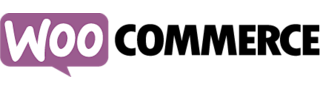
WooCommerce
3.8 Stackupp rating
Pricing from
N/A
Free Plan?
Yes
Best for
If you want to run your store on WordPress, then WooCommerce is hands-down the best choice. It’s ideal for small and medium-sized retailers, but larger enterprises might struggle.Jumpseller or WooCommerce: Which is best?
Can't decide between Jumpseller and WooCommerce?
Find the best platform for you with our side by side comparison of Jumpseller and WooCommerce. See how each platform stacks up across ease of use, design, support and value for money.
Let the comparison begin. Don't worry, we'll guide you.
Is Jumpseller right for you?
Jumpseller offers a unique value proposition. It is a beginner-friendly ecommerce platform and site-builder designed for global trade.
Most solutions aimed at small businesses without an in-house development team cater to one market in one language. Retailers that want to make their store available in multiple languages, and offer country-specific payment gateways and shipping options, usually have to opt for a larger solution that requires coding skills to manage.
Not so with Jumpseller. From the get-go, it’s possible to offer products in multiple languages and integrate with an array of global payment options and shipping/fulfilment providers.
What’s more, Jumpseller provides excellent customer support, an easy-to-use site builder, and unlimited products.
Advantages
- Support for multiple languages.
- Integrations with payment gateways, shipping companies, and fulfillment solutions worldwide.
- Intuitive, easy-to-use management dashboard and site-builder.
Drawbacks
- Limited number of templates and apps.
- Absence of more advanced features like gift cards and related products.
- Phone support only available on the premium plan.
Use if you want to cater to a global marketplace (or multiple countries) without the hassle of running an enterprise-level solution. Jumpseller provides out-of-the-box functionality for multiple languages and integrates with a range of payment processors.
Is WooCommerce right for you?
WooCommerce is an open-source ecommerce platform for WordPress users. It’s one of the world’s most popular ecommerce platforms, and retailers can add unlimited products.
WooCommerce has a lot of great features, including an intuitive management dashboard, an extensive integration and theme library, and an active community. What’s more, WooCommerce is completely customizable and completely free.
While WordPress users won’t find a better solution than WooCommerce, there are downsides.
Because WooCommerce isn’t a hosted solution like Shopify or BigCommerce, you are responsible for taking care of backend tasks like hosting, security and maintenance. Some features that larger retailers require are also missing.
Advantages
- Integrates seamlessly with WordPress.
- Open-source and customizable with unlimited products.
- Comes with an extensive library of themes, integrations, and add-ons.
Drawbacks
- Because it’s not a hosted solution, you have to take care of maintenance and security.
- Costs for themes, customer support, and integrations can add up.
Use Woocommerce if you like WordPress and want an easy-to-use ecommerce solution. It’s ideal for smaller retailers that are familiar with WordPress and are looking for a cost-effective platform.
Ease of Use
Our first comparison criteria, ease of use. Why? Because it’s the most important.
Think about it. You don’t want to invest a lot of your precious time setting up an online store and tweaking the design only to find out that it’s a pain in the butt to manage day to day.
We take a look at how simple the Jumpseller and WooCommerce platforms are to run.
How easy is Jumpseller to use?
Overall, Jumpseller is very easy to use. Users manage their store through a straightforward central dashboard, with access to product listings, shipping/fulfilment options, and site design.
Importantly, it’s also possible to add new languages to your store with only a few clicks, setting translation strings for product pages and modifying fulfilment options for specific countries.
What Jumpseller customers are saying...
“Their platform is super nice, tidy and fast. Is a breeze to work with. If you have any doubt or question or problem their only contact is by mail only, but they answer you in a matter of minutes, I repeat, in a matter of minutes."
“Jumpseller is a good option to create a web business quickly. I would recommend it for those companies that do not have a big budget to create a more personalized website.”
“We have had a good experience with Jumpseller. Really self managed and good support. Good integration with financial services like payment method and shipping services. I think its good option for beginners.”
How easy is WooCommerce to use?
WooCommerce is very easy to use. A set-up wizard walks you through the initial process of setting up your store.
Carrying out typical ecommerce tasks, like adding product inventory, processing orders, and launching promotions and discounts, is straightforward. WooCommerce offers a simple and intuitive dashboard that WordPress users will find familiar.
Choosing a theme and integrating with third-party services (like shipping providers, payment gateways, and email marketing apps) is also relatively straightforward. WooCommerce utilizes “extensions” to offer an array of features, although some of these extensions are quite pricey.
If you have any problems, you can pay for dedicated support or consult the large community of WooCommerce users.
What WooCommerce customers are saying...
“The best eCommerce platform available!”
“Such a good product running perfect for 6 months now. Thanks and keep up the good work.”
“This is incredible shopping cart. So professional solution with huge amount of add-ons. Thank you for your work!”
Design
Powerful features are great, but we all know first impressions count. So, do Jumpseller and WooCommerce templates actually look any good? See for yourself. We outline each platforms design options, plus showcase a few real life examples.
How good are Jumpseller's themes?
While the site-builder is very easy to use, and offers straightforward customization options, it is somewhat limited in terms of functionality. For retailers that don’t want to exercise a high degree of design freedom, this won’t be a problem. But for users without coding experience, that are eager to make extensive modifications to the base themes, the lack of features will likely be an issue.
The silver lining, however, is that Jumpseller makes it easy for users to make changes to theme files via a simple editor. “Jumpdesign” is a service that connects users with developers to make these types of custom changes.
Finally, Jumpseller could do more in the templates department. Only around twenty templates are offered, far less than the likes of Shopify or BigCommerce.
Jumpseller Examples
How good are WooCommerce's themes?
WooCommerce is one of the most customizable ecommerce platforms on the market. The WordPress editor makes it easy for users with no coding experience to tweak their storefront.
Deeper backend changes are also possible because WooCommerce is built on open-source software. Plugins allow for a host of minor changes, while more experienced developers can alter virtually any aspect of the core files.
If you don’t have any coding experience but want to make more complex changes, you can always enlist the help of a WooCommerce developer.
Along with a handful of free themes, WooCommerce offers a number of paid themes, most of which cost $39.
WooCommerce Examples
How much do they cost?
Everyone’s favourite topic - pricing. Let's dive in to see if Jumpseller or WooCommerce offers better value for money.
How much does Jumpseller cost?
While Jumpseller is very well-priced, only the “Pro” or “Premium” options will be viable for the majority of retailers. Both of these packages include customer accounts, promotion codes, and abandoned cart recovery. If you don’t need these features, then the “Plus” plan will be suitable. You’ll have access to a core set of features, including multichannel sales (Facebook, Instagram, and Google Shopping) and unlimited products.
Larger retailers will almost certainly need the “Premium” option, which allows them to set up staff accounts, utilise multiple domains (for different languages), and access priority support.
Jumpseller doesn’t charge any additional payment fees. You’ll just need to pay the charges for the individual payment gateways. Third-party apps may require you to open a paid account.
How much does WooCommerce cost?
WooCommerce operates a unique revenue model. The basic plugin is free. Assuming that you have a WordPress site already, you can get up and running without having to pay anything.
WooCommerce makes money by selling plugins, themes, and support. So it’s important to account for these costs. Certain features that many retailers would consider essential, such as customer reviews, geo-targeting, customer services, and discount codes, can only be added through extensions that often cost several hundred dollars.
What’s more, customer support is only offered for WooCommerce products and via support tickets. For customization support, you’ll need to hire a WooCommerce developer, which can be costly.
Help and Support
If things go wrong (and they often do) you need to know someone’s there to help get you back on track. So, how does Jumpseller's and WooCommerce's support measure up?
How good is Jumpseller support?
Jumpseller customer support is a slightly mixed bag. While reports are usually outstanding, often citing response times of a few minutes, help is only offered through email, which may be a problem for some users.
High-priority support, which allows users to schedule a telephone call, is only available through the top-tier premium plan.
How good is WooCommerce support?
WooCommerce support is a mixed bag. Because it’s a free WordPress plugin, customer service is not included as part of the core package.
If you need dedicated technical support, you’ll have to hire a “WooExpert”. WooCommerce provides basic general support and dedicated support for paid products like themes and extensions through help tickets.
That said, WooCommerce has an active community of users that are happy to help solve minor problems, along with extensive documentation.
The Bottom Line
The final say. Let's wrap up our thoughts on each platform.
Jumpseller: Our Verdict
Jumpseller offers a solid selection of core features in conjunction with one clear selling-point: support for multiple languages, payment gateways, and fulfillment options. It is an ideal solution for smaller retailers (without a big development budget) that want to cater to a global audience. Other ecommerce platforms simply don’t offer the same level of functionality in a way that’s accessible to people with limited coding experience.
With Jumpseller, you’ll also have access to speedy support, multichannel sales options, and an intuitive, easy-to-use site editor. You can create an unlimited amount of product listings.
However, retailers that need a more nuanced set of features, along with greater design freedom, might run into trouble. Certain features, like POS (point of sale), gift cards, and advanced analytics, aren’t included in any plans.
If you think Jumpseller might be a fit, take advantage of the free trial.
WooCommerce: Our Verdict
WooCommerce has many positives and only a handful of negatives.
If you’re thinking about WooCommerce, first make sure you wouldn’t prefer a fully-hosted solution like Shopify or Big Commerce. Out-of-the-box solutions come with dedicated customer service, an array of features, and all backend tasks are taken care of.
If, however, you’re looking for a cost-effective solution that integrates seamlessly with WordPress, and don’t mind looking after hosting yourself, then WooCommerce is ideal. A large library of extensions means that you won’t miss any features, and an active community of users is on hand to help you troubleshoot any issues.
What’s more, as an open-source platform, WooCommerce allows for almost unlimited customization.
Evaluate the cost of extensions and hosting before you decide to go all-in. And don’t be afraid to give WooCommerce a test-drive. It’s free, after all.
Overall, we found Jumpseller to be the better ecommerce platform.
Stackupp is reader supported. If you buy through links on our site we may earn an affiliate commission.
stackupp.com © 2021 | Privacy Policy





